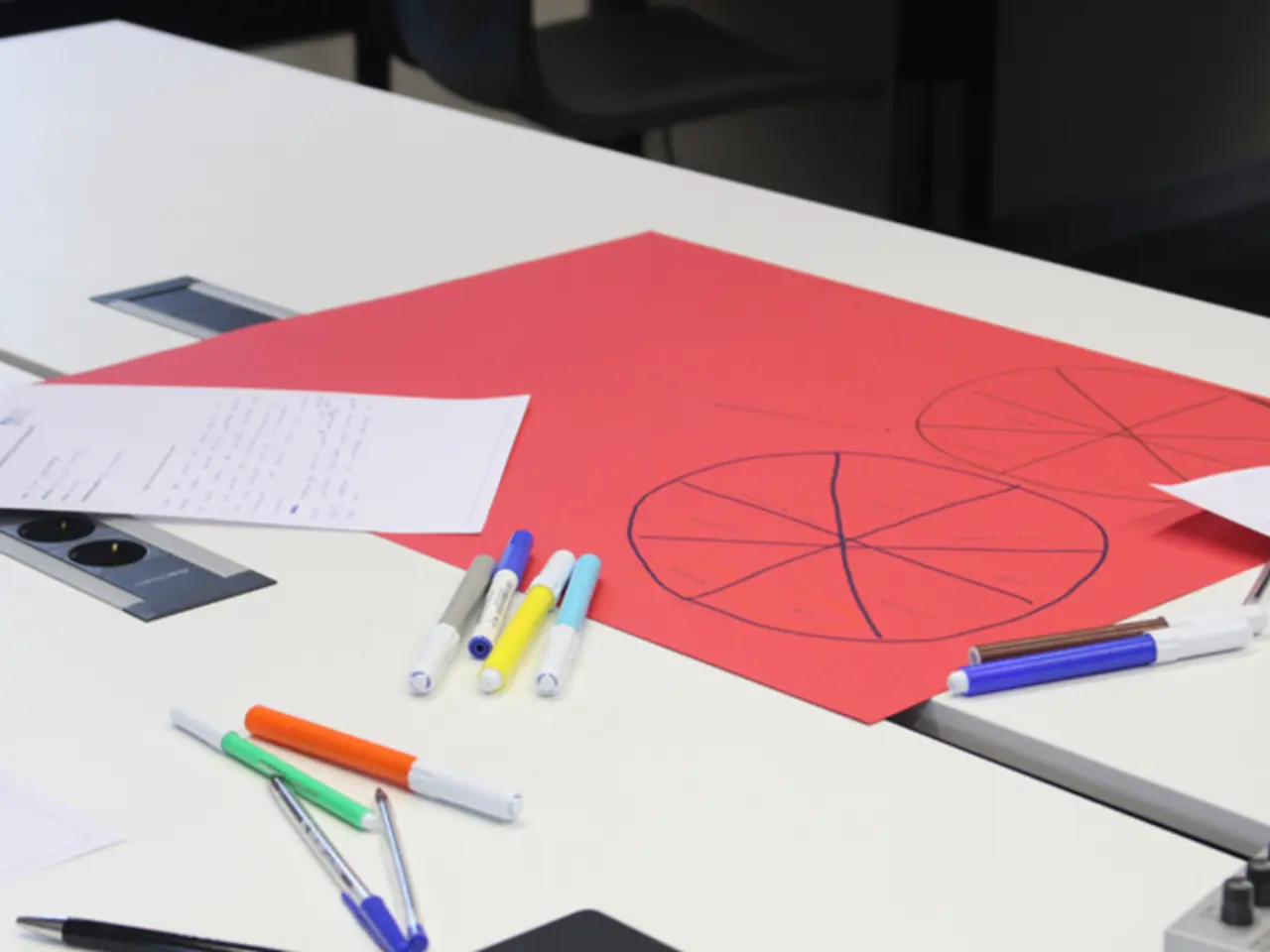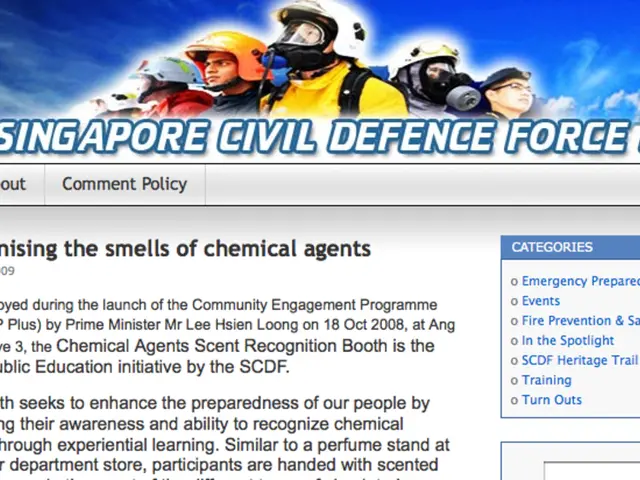Utilizing Perusall for Instructional Purposes
Perusall, a groundbreaking digital annotation tool, is transforming the way students interact with assigned classroom texts. Founded by science-driven educators, including Gary King, director of Harvard's Institute for Quantitative Social Science, Perusall was developed based on research that demonstrated its effectiveness in improving reading completion rates [1].
Instructors and departments can purchase course access for students, and students can also purchase access to various books through Perusall. With a library of 1.2 million ebooks from 54,000 publishers, reading assignments can be made easily [2]. Perusall integrates seamlessly with learning management systems such as Canvas and Blackboard, allowing for a smooth classroom experience [2].
Perusall encourages active participation by facilitating collaborative social annotation. Students read, highlight, and discuss texts together directly within the reading material. This peer-to-peer interaction makes the reading process more social and engaging, helping students to better understand key concepts and stay motivated [1].
The tool offers analytic tools that provide instructors with insights into student engagement and the quality of student posts, helping to identify areas where students may struggle or excel [1][3]. Perusall can serve as an alternative to a discussion board in online classes or reading responses or reading quizzes in in-person classes. It can also jumpstart class discussions by requiring students to comment on assigned readings [1].
Perusall's unique features make it more than just a tool for annotation. It can link Perusal comments to grading, making it easy to track students' reading and responses. Using Perusall instead of reading responses can encourage students to respond in depth and in specific ways to various aspects of the reading [1].
Moreover, Perusall allows students to use social media-style emojis and share memes during their interactions, adding a fun and engaging element to the learning process [2]. However, for optimal use, it's recommended that Perusall is integrated with the learning management system to track student comments and quickly enter grades [4].
For instructors who use free materials, the Perusall platform can be used free of charge. For those requiring course access, institutional licenses are available for a fee, with cost details available upon request [2]. To further enhance the learning experience, tools like QuillBot can be used as a free grammar and spellchecker [5].
In conclusion, Perusall's collaborative annotation features combined with analytic support promote deeper engagement with course materials and improve reading completion rates by making reading interactive, socially supported, and more closely monitored by instructors [1][3]. By embracing Perusall, educators can foster a more engaging and productive learning environment for their students.
References: [1] Perusall. (n.d.). About. Retrieved from https://www.perusall.com/about [2] Perusall. (n.d.). Pricing. Retrieved from https://www.perusall.com/pricing [3] Perusall. (n.d.). Analytics. Retrieved from https://www.perusall.com/analytics [4] Perusall. (n.d.). Integrations. Retrieved from https://www.perusall.com/integrations [5] QuillBot. (n.d.). Grammar Checker. Retrieved from https://quillbot.com/grammar-checker
- The teacher can use Perusall, a digital annotation tool, to facilitate student-led discussions on assigned texts, fostering a more interactive and engaging learning environment.
- By using Perusall, students can access a vast library of ebooks, making it easier for their teacher to assign suitable reading materials that align with the STEM curriculum.
- In addition to social annotation features, Perusall offers analytical tools that help the teacher monitor student engagement, providing insights on student understanding and areas of potential improvement.
- To further improve their learning and self-development, students can utilize digital technology like Perusall in conjunction with other educational resources, such as the grammar and spellchecker tool, QuillBot.