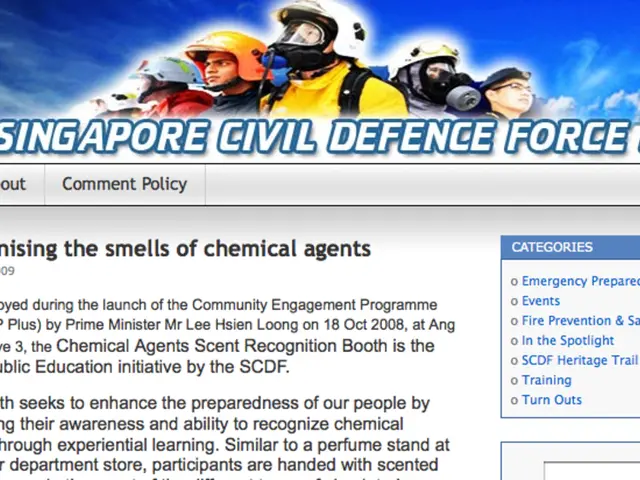Uncovering Imposters in Your Remote Workforce: Recognizing signs of Mouse Jigglers
In today's digital age, where productivity and accountability are paramount, a new challenge has emerged in the form of mouse jigglers. These devices or software applications, also known as mouse movers, are designed to prevent computers from going idle, but their use is increasingly being exploited in workplace environments to manipulate monitoring tools.
Mouse jigglers come in various forms, including physical gadgets, software applications, and browser extensions. Software-based solutions, known as mouse jiggler apps, simulate mouse movement through pre-programmed scripts or algorithms. Meanwhile, browser extensions target systems where activity is tracked through web-based tools.
While there are no specific laws making mouse jigglers illegal to use, their employment is generally considered dishonest and can lead to disciplinary action in the workplace. To maintain a productive and honest work environment, it's essential to foster accountability and open communication.
Employers can detect mouse jigglers using a combination of monitoring software, system checks, and scans for unfamiliar programs or extensions. For instance, Monitask is a specialized detection software that monitors real mouse activity patterns and can automatically detect idle periods even if a mouse jiggler is in use.
Moreover, behavioural detection and activity verification features, such as those in Insightful's monitoring software, can detect simulated keyboard and mouse activity with up to 99% accuracy. Combining mouse movement tracking with broader productivity indicators, including random screenshots, screen recordings, and application usage tracking, provides a fuller picture of employee engagement and makes it easier to spot suspicious behaviour associated with mouse jiggler use.
Proactively monitoring network activity helps organisations uncover potential misuse, maintain data security, and uphold productivity standards. Setting up alerts and notifications for unusual activity patterns that suggest the use of mouse jigglers enables managers to intervene promptly with employees before issues escalate.
To discourage the use of mouse jigglers, employers can implement transparent monitoring policies and foster a culture of honesty. Clear communication about monitoring practices and their purpose—focusing on improvement rather than punishment—can reduce the temptation to use mouse jigglers and improve employee-manager trust.
Furthermore, investing in robust anti-malware and antivirus protection is essential for identifying and mitigating unauthorized software, including mouse jiggler applications. Tamper-evident seals can also be used to discourage the use of physical mouse jigglers or other unauthorized devices.
In summary, by combining advanced detection technologies that analyse real versus simulated input, alongside broader behavioural monitoring and ethical policies, employers can effectively detect and address mouse jiggler usage, thereby ensuring genuine productivity and maintaining workforce trust.
- To combat the use of mouse jigglers in workplace environments, employers can employ technology such as Monitask, a specialized detection software that monitors real mouse activity patterns and can automatically detect idle periods even if a mouse jiggler is in use.
- Additionally, behavioral detection and activity verification features, like those in Insightful's monitoring software, can detect simulated keyboard and mouse activity with up to 99% accuracy, helping in the detection of mouse jiggler usage.
- Investing in robust anti-malware and antivirus protection is crucial for identifying and mitigating unauthorized software, including mouse jiggler applications.
- Proactively monitoring network activity, setting up alerts for unusual activity patterns, and fostering a culture of honesty through transparent monitoring policies can help discourage the use of mouse jigglers, contributing to personal-growth, productivity, and education-and-self-development.