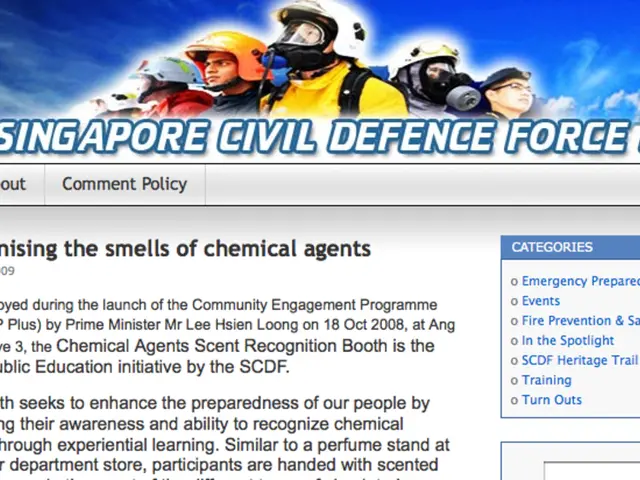Top WordPress Frontend Editing Plugins for Easy Content Creation in 2024
In the ever-evolving world of WordPress, front-end editor plugins have become a game-changer for content creators and website managers. These innovative tools allow users to edit posts and pages directly from the site's front end, bypassing the back end WordPress dashboard. Let's explore some of the most popular and effective options available.
Elementor: A Front-Runner in Front-End Editing
Elementor is a highly popular drag-and-drop page builder offering real-time, front-end editing with a smooth visual editor. It provides extensive creative control with over 300 templates and widgets, dynamic content, and theme-building capabilities. The free version is basic, while Elementor Pro unlocks advanced features starting at $49/year for one site.
Divi: A Comprehensive Theme and Page Builder
Divi, both a theme and page builder, offers a strong visual editing experience, enabling direct front-end editing ("click and type"). It boasts a large template library (2000+ layouts) and features like A/B split testing. Divi targets freelancers and agencies and costs $89/year or a $249 lifetime license.
Beaver Builder: A Developer's Delight
Known for its stability, clean code, and a user-friendly front-end interface, Beaver Builder is preferred by developers and agencies for reliable performance and white-labeling options. It offers true WYSIWYG front-end editing.
CSS Hero: Focusing on Front-End CSS and Style Editing
CSS Hero is focused mainly on front-end CSS and style editing rather than layout building. It allows live customization of colors, typography, and theme design without coding. It includes intelligent CSS validation and integration with Unsplash for images. Primarily a premium plugin, it does offer a free base version.
PostX: A Blog-Centric Front-End Editor
Designed for blog layouts within the Gutenberg editor, PostX offers 88+ ready-made blocks for grids, lists, sliders, and magazine-style post presentations. It supports Google Fonts, custom CSS, and animations. The pro version (from $49/year) adds advanced layout options and filtering.
Other Notable Mentions
- WP Front End Editor: Allows modification of front-end content and saving it without returning to the back end.
- Visual Composer: A well-known plugin in the WordPress marketplace, offering a backend page builder and a front-end editor with WYSIWYG functionality.
- Live Composer: A popular front-end plugin on CodeCanyon, offering more than 30 modules for front-end page design and editing.
- Brizy: A page composer that functions as a front-end content editor, known for its nested visual editing expertise and direct button management within the editing interface.
WP Quick FrontEnd Editor and OTW Content Manager for WordPress
WP Quick FrontEnd Editor provides a toolbar button to activate a front-end text editor when viewing a post, offering a smooth and fast way to make content tweaks without requiring the back end. The OTW Content Manager for WordPress allows quick design of responsive layouts, with 50+ shortcodes for simple page composing and front-end editing.
In conclusion, these WordPress front-end editor plugins provide varying levels of front-end editing, from full layouts and page building to style customization and blog-specific designs. Elementor, Divi, and Beaver Builder are favourites for complete theme+builder solutions and developer-friendly workflows, while CSS Hero and PostX cater to specific needs in design and blog layouts, respectively. With these tools, content creation and website management have never been easier.
In the realm of education-and-self-development, understanding the nuances of these front-end editor plugins can enhance one's technology skills and improve their lifestyle as a content creator or website manager. For instance, learning how to use Elementor for design and layout customization can be a valuable addition to one's portfolio, while mastering the style editing capabilities of CSS Hero can broaden one's creativity in the field of web design.
Moreover, incorporating these technologies into one's workflow can lead to increased productivity, allowing individuals to effectively manage their time and produce high-quality content more efficiently, thereby enhancing their professional reputation and ultimately their lifestyle.