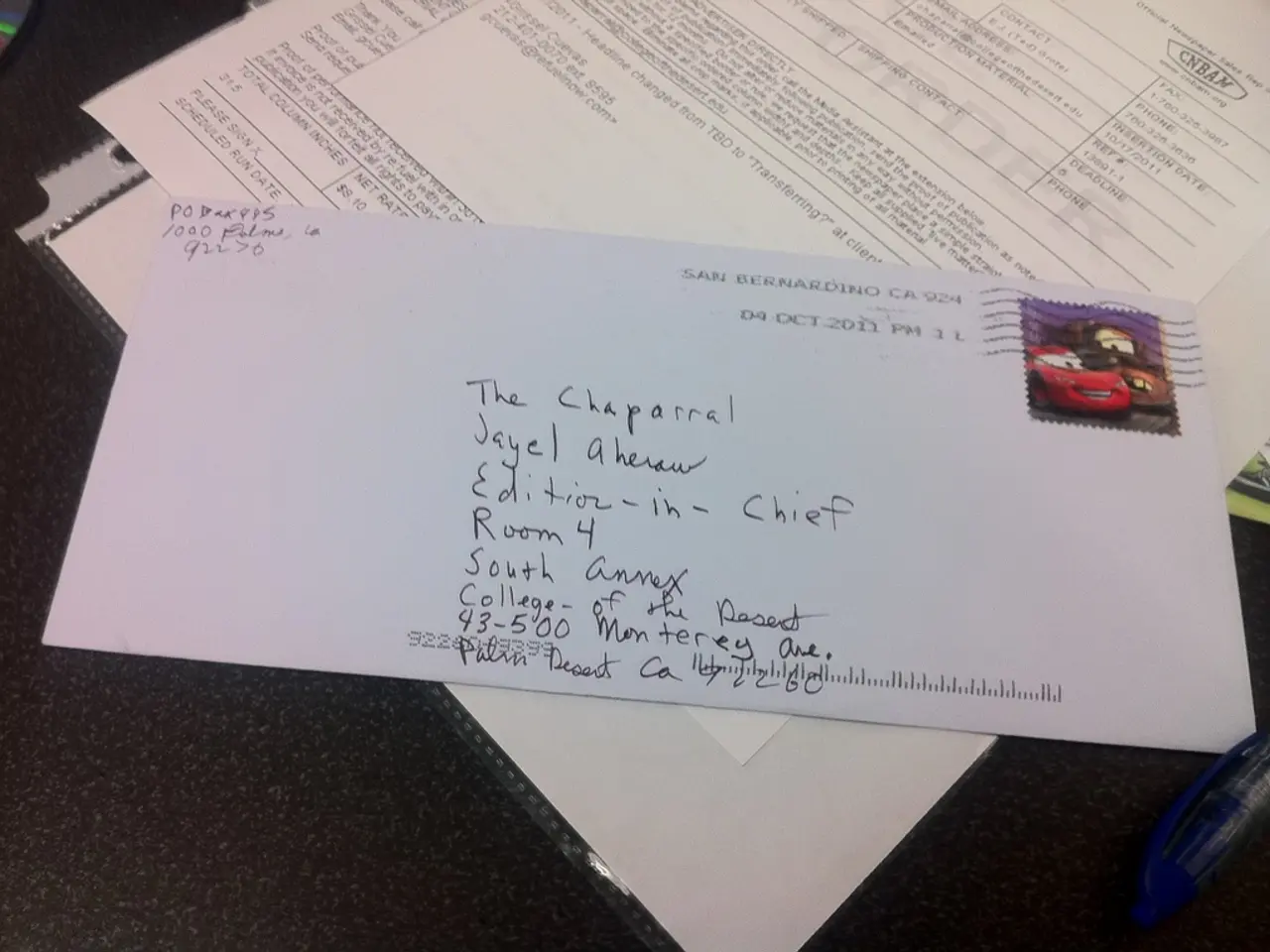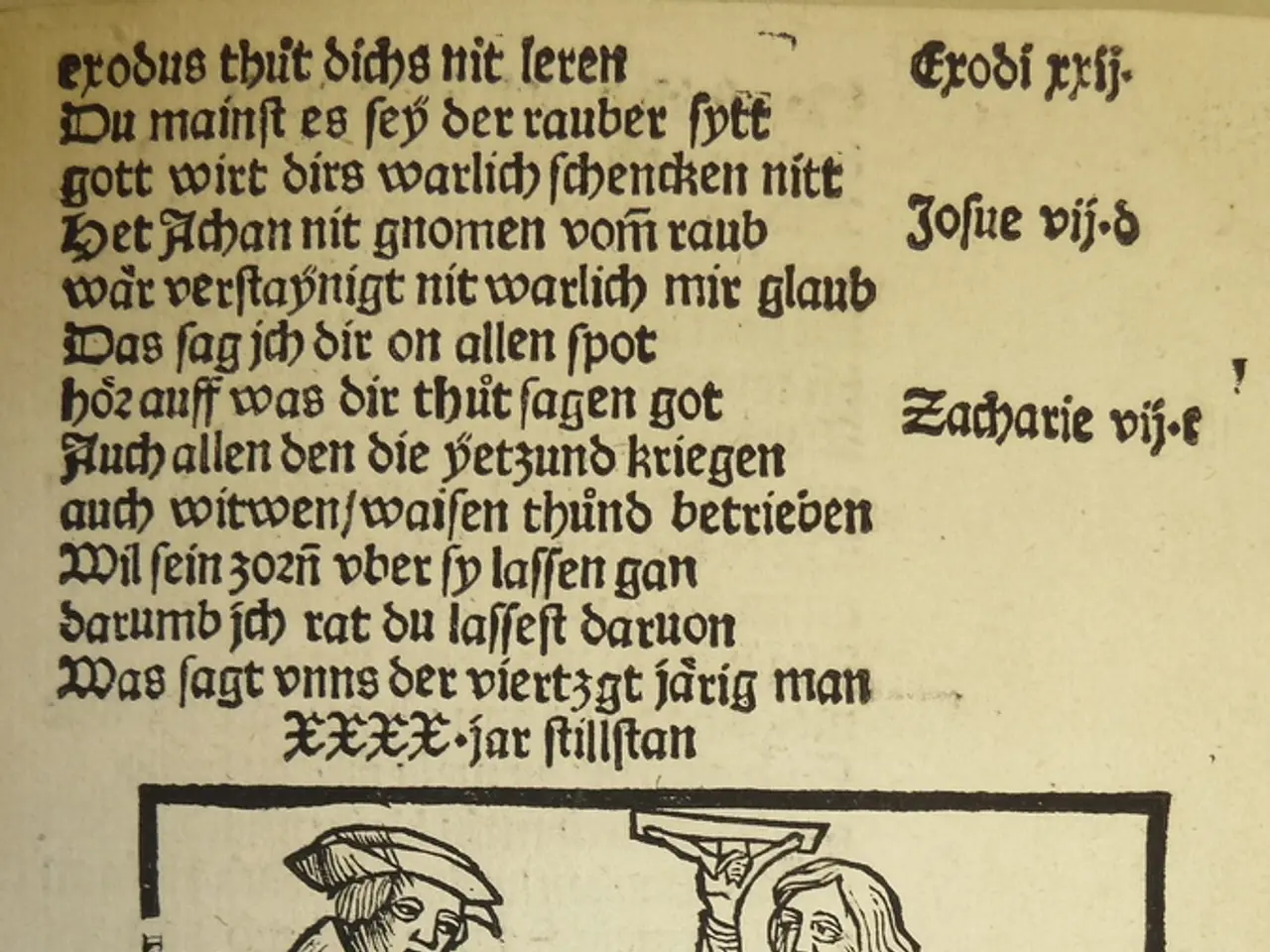Picking the Ideal Laptop According to Your Requirements
In the ever-evolving world of technology, choosing the right laptop can be a daunting task. However, by understanding your specific requirements and focusing on key features, you can find a device that suits your needs and budget.
Gaming Laptops
For gamers, a high-performance CPU like Intel Core i7 or better (such as the 13th or 14th Gen Intel Core) or AMD Ryzen 7/9, paired with a discrete GPU, such as NVIDIA GeForce RTX 4050 or higher, is essential. Aim for at least 16GB RAM and a display with a high refresh rate (120Hz or above) and good resolution (Full HD minimum). Advanced cooling systems like liquid metal or multi-fan setups are also important to maintain performance.
A good example of a gaming laptop that fits this description is the GIGABYTE GAMING A16, featuring an Intel i7-13620H and RTX 4050, available for around $880 [1].
Laptops for College Students
Portability and long battery life are key for college students. A lightweight design and a long-lasting battery are essential to get through the school day, often prioritized over raw power. Solid CPUs like Intel Core i5/i7, AMD Ryzen 5/7, or Apple M4 chip, quality 1080p or better webcams, and at least 8GB RAM with SSD storage (256GB or more) are also necessary.
Affordable options like the Acer Aspire Go 15, priced around $300, offer basic functionality, while mid-range models incorporate newer Intel or AMD chips [2][5].
Laptops for Professionals
For professionals, a fast CPU is crucial for multitasking or specialized software. The latest Intel Core i7/i9, AMD Ryzen 7/9, or Apple M4 chips are ideal. A minimum of 16GB RAM and larger SSDs (512GB to 1TB or more) for files and apps are also necessary. High-resolution, colour-accurate displays are essential for creatives, while a durable and ergonomic design is important for all professionals.
The Dell XPS 13 with Snapdragon X Elite chip is a great example for Windows professionals who value portability and power [2].
Finding Budget-Friendly Laptops
- Prioritize Features: Identify your top needs (gaming performance, battery life, portability).
- Look for Offers: Use student discounts and seasonal sales; many retailers offer discounts with proof of enrollment [5].
- Balance Specs and Price: Aim for mid-range CPUs and GPUs—like Intel Core i5/i7, NVIDIA RTX 4050—rather than ultra-high-end parts.
- Check Reviews: Look at trusted sources like Tom's Guide, Engadget, and Best Buy for tested budget-friendly options.
- Consider All-in-One Models: Some laptops are versatile for gaming and school/work without the bulk of a dedicated gaming rig [3].
By focusing on these targeted specs and shopping with awareness of discounts and reputable reviews, you can find laptops that fit your budget while handling your specific needs efficiently.
Additional Considerations
Many brands are shifting from HDDs to SSDs, emphasizing speed and reliability in storage options. Apple offers a straightforward experience with macOS and robust proprietary chips, while Windows laptops provide vast app support and a range of designs. ChromeOS devices focus on web-based tasks and simplicity.
Laptop choice depends on primary use: gaming, design, or browsing. Online marketplaces like Amazon and Best Buy frequently run sales, but don't overlook physical stores like Walmart or Staples.
Quality laptops under $500 can handle basic tasks like web surfing and office apps. For professionals, a balance of power and practicality is key, with a high-performance processor, discrete graphics, and at least 16GB RAM.
During holidays like Black Friday or Cyber Monday, discounts can be huge on laptops. Popular 2024 models include Apple with the M3 Ultra chip, Dell XPS, and Lenovo ThinkPad. Affordable laptop options include models from Dell, Lenovo, and Acer, and Chromebooks for basic tasks.
[1] GIGABYTE GAMING A16
[2] Dell XPS 13 with Snapdragon X Elite chip
[3] All-in-One Laptops for Gaming and School/Work
[4] Best Budget Laptops for College Students
[5] Student Discounts on Laptops
- For those interested in lifestyle activities like gaming and sports, researching reviews on high-performance laptops with advanced features, such as the GIGABYTE GAMING A16, can help find the best fit.
- To meet educational and self-development needs, prioritize laptops that offer portability, long battery life, and essential features for academic tasks, such as the Acer Aspire Go 15, available for around $300.
- In the world of technology, the choice of a laptop depends on one's profession, whether it's graphic design, programming, or other specialized tasks. Opting for highly-rated laptops with powerful CPUs, ample memory, and suitable storage can contribute to productivity, such as the Dell XPS 13 with Snapdragon X Elite chip for Windows professionals.