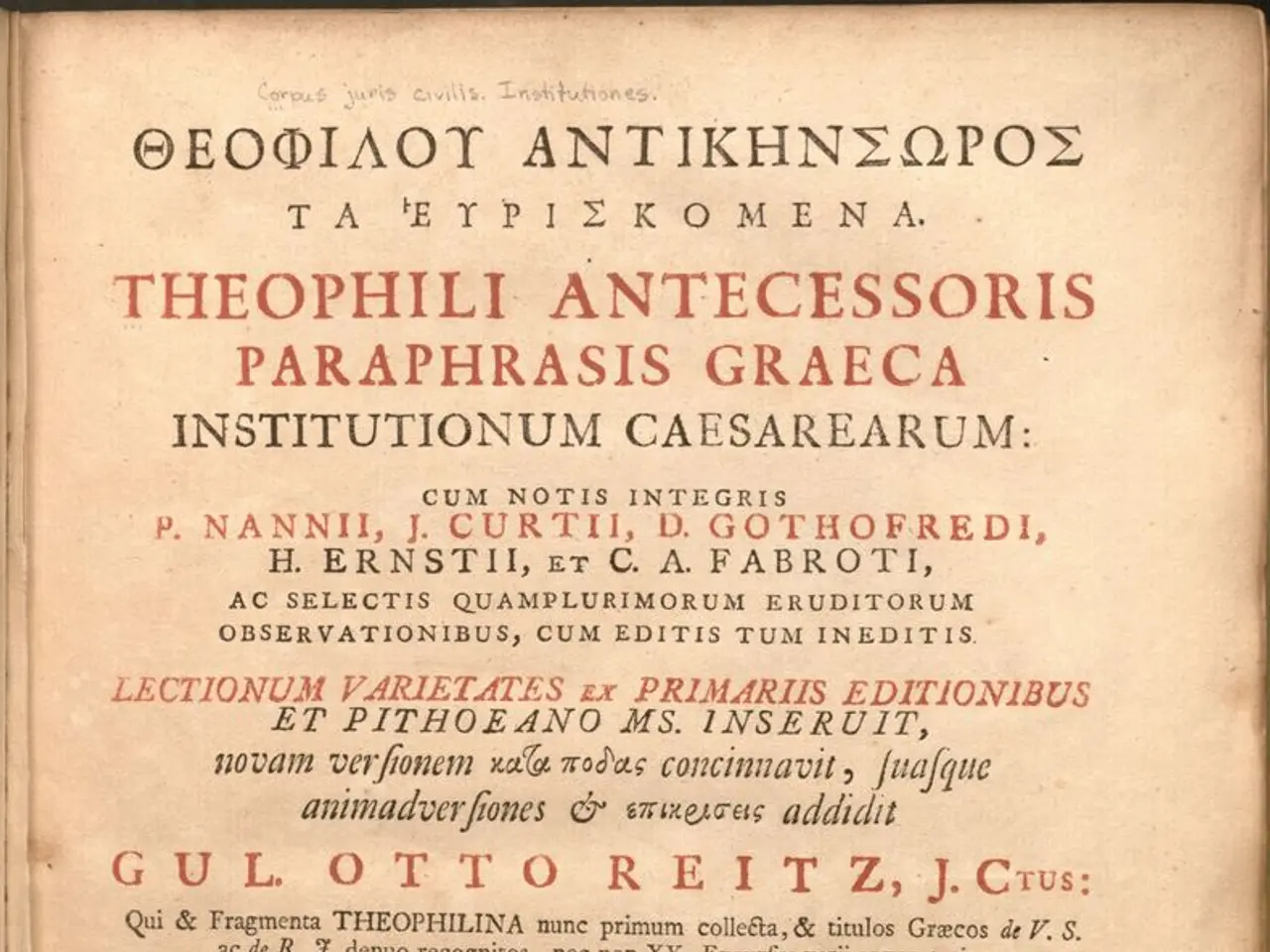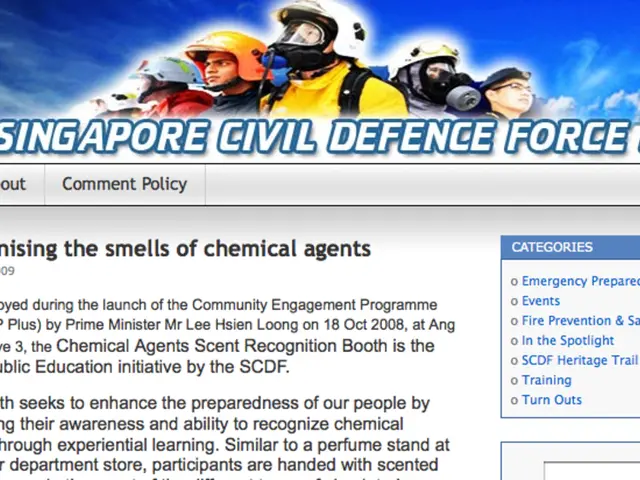PDF Variants Compared: Essential Distinctions and Advantages between Accessible and Standard Documents
In today's digital age, the importance of accessible PDFs cannot be overstated. These documents, designed with accessibility in mind, offer a range of benefits that cater to users of all abilities.
The Advantages of Accessible PDFs
Improved User Experience
Accessible PDFs provide a superior user experience due to their clear structure, tagged content, and navigable headings. These features make it easy for everyone, including individuals with disabilities, to read, navigate, and interact with the documents.
Enhanced Search Engine Visibility
By ensuring that content is properly structured and tagged, accessible PDFs can improve search engine visibility. This means that your documents are more likely to be found by those who are searching for the information they contain.
Social Responsibility and Inclusivity
Prioritizing accessibility by using accessible PDFs showcases an organization's commitment to social responsibility and inclusivity. By making your documents accessible, you are demonstrating a dedication to creating an inclusive environment that caters to all users.
Overcoming Access Barriers
Not all PDFs are accessible to people with disabilities, such as those with low vision, color blindness, or neurocognitive disorders like dyslexia or autism. Accessible PDFs ensure that all content can be read aloud or displayed in braille, making them usable for people with disabilities.
Key Differences Between Standard and Accessible PDFs
The key differences between standard PDFs and accessible PDFs lie in their compatibility and usability with assistive technologies. Accessible PDFs are designed to be read, navigated, and interacted with by everyone, while standard PDFs often act as an obstacle for people with disabilities.
Features of Accessible PDFs
Accessible PDFs boast several key features that make them more accessible:
- Selectable actual text: This enables text to be read aloud by screen readers.
- Alternative text (alt text) descriptions: These descriptions for images and meaningful visual content ensure that screen readers can convey the information.
- Logical reading order and tagging: This aligns with document structure, assisting navigation for users relying on assistive technology.
- Clear navigation aids: Such as bookmarks, tables of contents, and headings to help users move through the content effortlessly.
- Sufficient color contrast and text resizeability: These features support users with low vision.
Limitations of Standard PDFs
Standard PDFs often lack these accessibility features, making them difficult for users with disabilities to navigate and understand. They typically contain scanned images of text or text without proper structure, making them unreadable or difficult to navigate for screen readers and other assistive tools.
Benefits of Accessible PDFs for People with Disabilities
Accessible PDFs offer several benefits for people with disabilities:
- They allow equal access to content by supporting assistive devices, enabling reading, comprehension, and navigation.
- They improve independence and usability, removing barriers to digital information.
- They help organizations meet legal and ethical obligations under accessibility laws and standards like the ADA.
In conclusion, accessible PDFs are fundamentally more inclusive and technically equipped to support people with disabilities, whereas standard PDFs typically pose significant access barriers due to lack of structural and semantic accessibility features. By embracing accessible PDFs, organizations can create a more inclusive environment, improve their brand reputation, and even boost their bottom line by attracting a wider range of customers.
Accessible PDFs can be complemented with education-and-self-development resources that include tutorials on utilizing color contrast, alt text, and gadgets to optimize accessible templates for wider accessibility.
Adopting technologies like accessible PDFs demonstrates an organization's dedication to fostering a more inclusive environment, thereby promoting the use of technology for education-and-self-development purposes.
By embracing accessible PDFs and proper implementation of color contrast, alt text, and user-friendly templates, organizations can make their content more accessible and contribute positively to the education-and-self-development of all users.