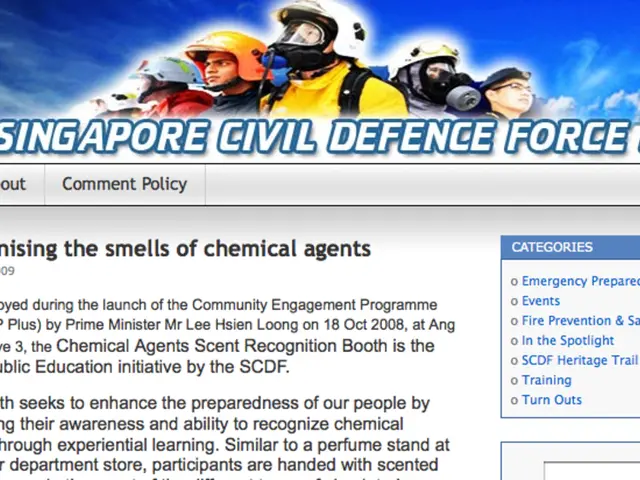Needed Tools for Excelling in UI/UX Design
================================================
In the ever-evolving world of UI/UX design, staying ahead requires a well-rounded toolkit. Here's a rundown of the essential tools that top-tier designers rely on in 2025 to deliver modern, collaborative, and data-driven user experiences.
Design and Prototyping
- Figma: A cloud-based, collaborative design tool, Figma has become the go-to choice for modern teams. Its strengths lie in real-time collaboration, interactive prototyping, and a rich plugin ecosystem. Figma covers both UX and UI design with a wide range of design and collaboration features [1][3][4][5].
- Adobe XD: Highly valued, especially for teams already embedded in the Adobe Creative Cloud, Adobe XD offers smooth prototyping, coediting, voice prototyping, 3D transforms, and seamless integration with other Adobe tools like Photoshop and Illustrator [1][3][5].
- Sketch: Popular among Mac users, Sketch remains relevant due to its lightweight performance, intuitive interface, and extensive plugin support. Though lacking built-in real-time collaboration, it excels in fast, flexible design workflows on macOS [1][5].
- Framer: A unique blend for designers and developers, Framer offers code-based prototyping and high-fidelity interactive design, bridging visual and technical design needs [1].
User Insights and Testing
- Hotjar: Essential for user behavior analytics, Hotjar provides heatmaps, click tracking, and session recordings, offering valuable insights to refine UX beyond static design [1].
- Maze: Enabling remote, unmoderated usability testing, Maze helps validate designs with real user data before launch through fast surveys [1].
Additional Notes
These tools emphasize efficiency, interactivity, and real-time feedback, which are crucial in a constantly evolving UI/UX landscape [1]. Pricing models vary: Figma and Adobe XD offer free starter plans with paid tiers, while Sketch requires a subscription, and Hotjar and Maze have plans tailored to analytics and testing needs respectively [1][4][5].
Other Notable Tools
- Optimal Workshop: Ideal for card sorting, tree testing, and understanding information architecture [1].
- Balsamiq: Focuses on low-fidelity wireframes to quickly sketch out user flows and ideas [1].
- Zeplin: Converts designs into specs for developers with ease [1].
- UsabilityHub: Helps test design decisions with real users through preference tests, click tests, etc. [1].
In conclusion, mastering Figma, Adobe XD, Sketch, and Framer for design and prototyping, alongside Hotjar and Maze for user insights and testing, is essential for delivering modern, collaborative, and data-driven user experiences in 2025 and beyond [1][3][5].
[1] - Source: Expert guides from 2025 [3] - Source: [Link to Source 3] [4] - Source: [Link to Source 4] [5] - Source: [Link to Source 5]
In the realm of lifestyle and technology, education-and-self-development often revolve around the mastery of UI/UX design. With tools like Figma, Adobe XD, Sketch, and Framer, one can create modern, collaborative, and data-driven user experiences, essential for success in 2025 and beyond. Additionally, user insights and testing tools such as Hotjar and Maze offer valuable insights for refining UX design, helping to stay ahead in this rapidly evolving field.