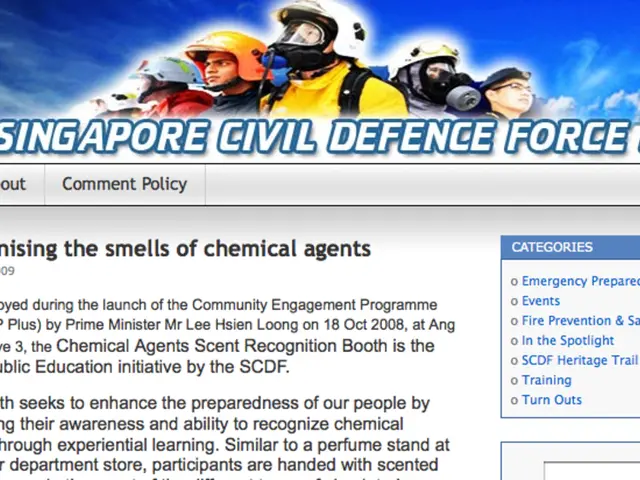Mastering Music Production: Tapping Into Your Imaginative Skills
Welcome to the exciting world of music production! With the right tools and knowledge, you can explore sound design, synthesis, and create unique tracks from the comfort of your own home. Here's a step-by-step guide for beginners looking to dive into this creative journey.
Setting Up Basic Gear and Software
To get started, you'll need a computer or laptop, a digital audio workstation (DAW), and a good quality pair of headphones or monitors. Popular free DAWs include GarageBand (for macOS) and Ableton Live Lite (often bundled free), while other options can be found in free software lists.
Learning the Basics of a DAW
Once you have your setup, familiarize yourself with the DAW interface, how to create and arrange tracks, use virtual instruments, and apply basic effects like EQ, reverb, and compression. Online tutorials provide step-by-step guides, such as a 1-hour tutorial using Ableton Live that covers building a track from kick, claps, hats, bass, synths, arrangement, and basic mastering.
Understanding Core Music Production Terminology and Concepts
Key terms like mixing (balancing tracks), panning (stereo placement), plugins (virtual instruments/effects), reverb effects, and samples (pre-recorded audio snippets) are essential to know early on.
Practicing Composing and Arranging
Write your first simple tracks using MIDI instruments and samples within your DAW. Follow guided tutorials that show how to arrange a song and add transitions, effects, and automation.
Exploring Sound Design and Sampling
Learn to build your sounds using synth engines or operators in the DAW and incorporate samples creatively to enhance your music.
Mixing Your Tracks
Balance volumes, apply EQ and effects to blend sounds clearly and create depth. Tutorials often include basic mixing techniques and demonstrate how to use send effects and other tools to polish your track.
Basic Mastering
Apply the final processing to prepare your track for distribution, focusing on overall volume, EQ balance, and loudness.
Utilizing Online Resources
Online courses, YouTube tutorials, blogs, and forums can help you continually improve your skills. Websites like Production Music Live and Nico Essig offer structured tutorials for beginners to advanced learners.
By progressing step-by-step through setup, learning your DAW, composing, mixing, and mastering while using free tutorials and software, beginners can effectively start making music production at no cost.
Building Your Brand
Cultivate a strong brand by focusing on your distinctive sound and visual aesthetic, and maintain consistency across platforms. Networking events and music industry gatherings are prime opportunities for meeting potential collaborators.
Remember, your brand as a music producer is your unique identity in the music world. Utilize contrasting elements from different musical genres in loops to create fresh, hybrid sounds. Sharing behind-the-scenes content and engaging with your audience by discussing your creative process can also help build your brand.
Advanced Production Techniques
As you progress, explore advanced production techniques like multi-band compression and parallel processing to manage sound dynamics and create a more polished mix. Sidechain compression creates space in the mix, especially between bass and kick drums.
Collaborating with Others
Collaborating with other artists, songwriters, and engineers introduces you to new techniques and perspectives. Attend music events where you can distribute business cards or promotional material to be visible and approachable.
Online Platforms and Tools
Several online platforms allow you to create music without downloading software, such as Soundation and BandLab. Using automation allows you to control various parameters like volume and panning, giving your music a professional touch.
FM and Subtractive Synthesis
FM synthesis excels at creating complex textures, while subtractive synthesis offers more control over shaping simple waveforms into expressive tones. Delay creates echo effects that can add rhythm and texture, adjustable via feedback and time settings.
Reverb and EQ
Reverb simulates sounds in different spaces, adding depth and atmosphere, but should be used sparingly to avoid muddying the mix. EQ balances frequencies, compression maintains dynamics without distortion, and a limiter helps achieve maximum loudness without losing clarity during mastering.
Modulation Effects
Modulation effects like chorus and flanger add movement and dimension, creating rich, swirling sound textures. Experimenting with different effects adds depth and character to your sound.
With these tips in mind, you're ready to dive into the world of music production and start crafting your unique sound! Happy creating!
- Choose a computer or laptop, a digital audio workstation (DAW), and good quality headphones or monitors for starting your home music studio.
- Learn the DAW interface and master basic tasks such as creating and arranging tracks, using virtual instruments, and applying effects.
- Familiarize yourself with key music production terminology like mixing, panning, plugins, reverb effects, and samples.
- Begin composing and arranging simple tracks using MIDI instruments and samples within your DAW.
- Explore sound design and sampling by building sounds using synth engines or operators and incorporate samples creatively.
- Balance volumes, apply EQ and effects to create depth and blend sounds effectively when mixing.
- Learn basic mastering techniques to prepare your track for distribution, focusing on overall volume, EQ balance, and loudness.
- Utilize online resources, workshops, and tutorials to continually improve your skills and learn advanced production techniques like multi-band compression and parallel processing.