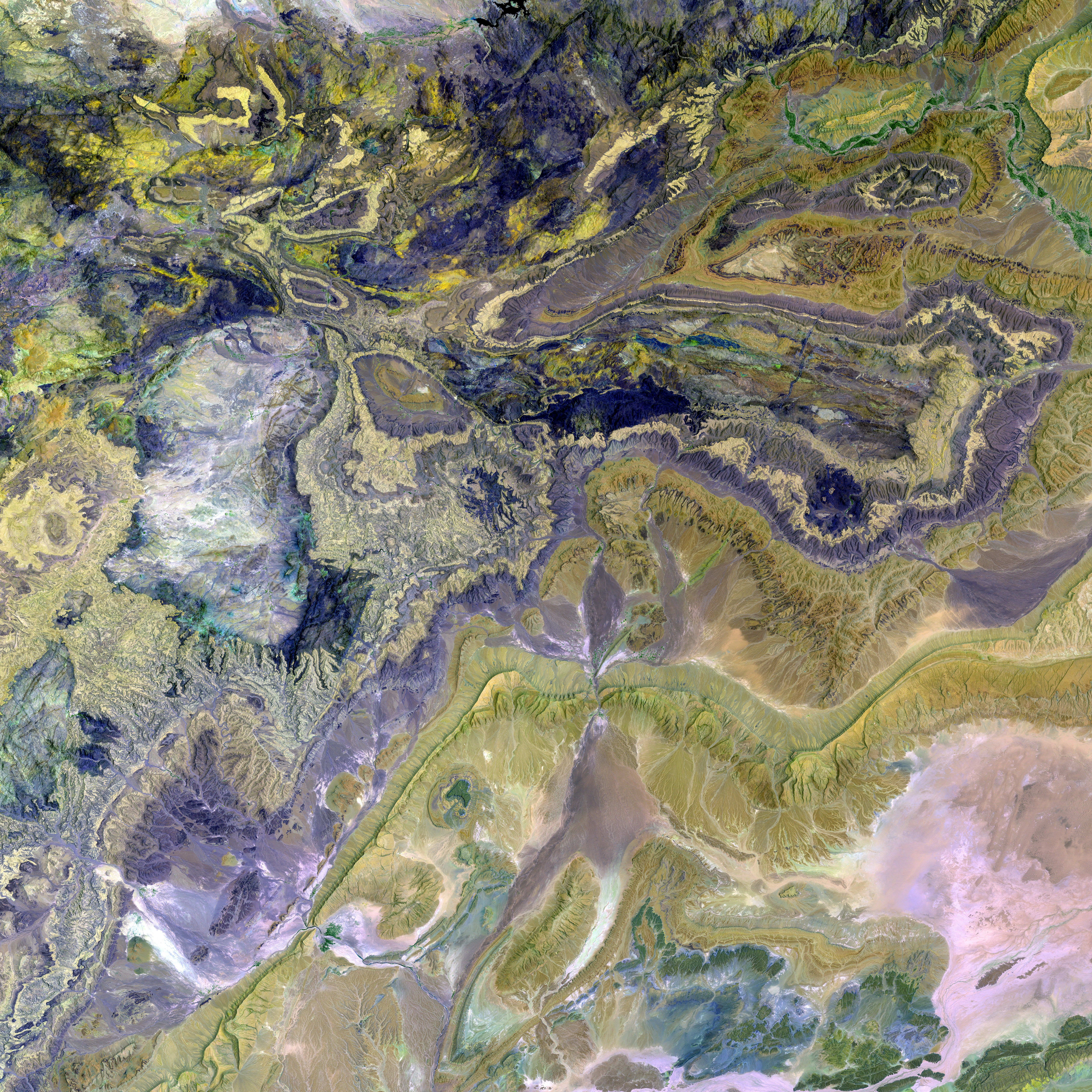Mastering Different Widget Types in Flutter is Crucial for Comprehension of Flutter App Development
Flutter, the popular open-source mobile app development framework, offers a multitude of widgets to streamline the creation of visually appealing and animated applications. This extensive selection of animation and motion widgets is instrumental in offering a smooth and user-friendly experience across various devices.
Diverse Category of Animation Widgets in Flutter
1. Implicitly Animated Widgets:
This group of widgets simplifies application development by automatically animating changes in their properties. Some key examples include:
- AnimatedOpacity: A widget to animate changes in opacity smoothly over a set duration.
- AnimatedPadding: Animate shifts in padding across the UI.
- AnimatedPhysicalModel: Modify physical properties, such as elevation, color, and shadow, with an implicit animation.
- AnimatedPositioned: Animate the position of a widget within a stack.
- AnimatedRotation: Rotate elements gracefully within the app.
- AnimatedScale: Bring life to applications by smoothly scaling widgets.
- AnimatedSize: Animate size changes for more dynamic interactions.
- AnimatedSlide: Ease transitions between content with sliding offset adjustments.
- AnimatedSwitcher: Implement cross-fading or animation between distinct elements when the child changes.
- AnimatedModalBarrier: Animate shifts in a modal barrier with altering color or opacity.
Implicit animations make it effortless to animate simple changes throughout the app without the need for manual management of animation controllers.
2. Explicit Animation Widgets:
To gain fine-tuned control over complex animations, Flutter provides widgets using the and classes:
- AnimationController: Orchestrate the timing of an animation.
- Tween / Animatable: Define how values evolve during the animation process.
- AnimatedBuilder: A flexible widget that rebuilds whenever an animation updates, aiding in the creation of custom animations.
- Various Transition Widgets (e.g., , , , , ):rapidly reusable, pre-built, explicit animation widgets.
3. List and Item Animation Widgets:
Designed for animating list items as they're inserted, removed, or moved:
- AnimatedList: Offers seamless animations of list item insertions and removals.
- AnimatedRemovedItemBuilder: Used in concert with the former for animating removed items.
4. Platform-Specific Widgets:
For advanced platform integrations, Flutter offers widgets to embed Android and iOS views with animated features:
- AndroidView: Wrap native Android views.
- AndroidViewSurface: Combine Android views with Flutter's compositor for animated interactions.
5. Custom Animated Transitions:
Developers can create sophisticated, customized transition animations for navigation or widget changes using Flutter's core animation tools. Enhancing the user experience beyond the built-in widget animations[1].
Remarkable Table of Common Flutter Animation Widgets
| Widget/Type | Description | Animation Type ||------------------------------|-----------------------------------------------------------|---------------------|| AnimatedOpacity | Animation of opacity changes | Implicit || AnimatedPadding | Animation of padding changes | Implicit || AnimatedPhysicalModel | Animation of elevation, shadow, color | Implicit || AnimatedPositioned | Animation of widget position changes within a stack | Implicit || AnimatedRotation | Animation of rotation changes | Implicit || AnimatedScale | Animation of widget scaling | Implicit || AnimatedSize | Animation of size changes | Implicit || AnimatedSlide | Animation of sliding offset changes | Implicit || AnimatedSwitcher | Cross-fading between widgets | Implicit || AnimatedList | Animations of insertions/removals in scrolling lists | List animation || AnimationController & Tween | Control of custom animated sequences | Explicit || AnimatedBuilder | Creation of custom animation effects | Explicit || Transition Widgets | Pre-built explicit animation widgets (Fade, Scale, Slide, etc.) | Explicit |
These animation tools provide a broad spectrum of motion and animation requirements, ranging from subtle opacity fades to complex, custom animations. Flutter serves as a versatile framework for creating visually captivating and engaging user interfaces[1].
Flutter's animation and motion widgets empower developers to build rich, dynamic applications. By combining these tools with custom animation logic, developers can create unparalleled user experiences tailored to the unique requirements of their projects.
Jignen Pandya
CEO of our website
A purpose-driven CEO, Jignen Pandya balances visionary leadership with humility and hands-on execution. Recognized for his ability to inspire teams, build trust, and drive business growth, he leads with a customer-first mentality while empowering individuals to achieve collective success. His leadership philosophy revolves around empathy, collaboration, and turning challenges into opportunities - cultivating an environment where expansion follows value creation.
[1] Link to the original Flutter documentation section about animation[2] Link to the Flutter gallery for custom animations[3] More information about AnimatedRemovedItemBuilder
- Leveraging Flutter for a diverse enterprise application, developers utilize implicitly animated widgets like AnimatedOpacity, AnimatedPadding, AnimatedPhysicalModel, AnimatedPositioned, AnimatedRotation, AnimatedScale, AnimatedSize, AnimatedSlide, AnimatedSwitcher, and AnimatedModalBarrier to create smooth user experiences across various devices.
- Developers working on a lifestyle app can take advantage of explicit animation widgets such as AnimationController, Tween, AnimatedBuilder, FadeTransition, ScaleTransition, SlideTransition, RotationTransition, and SizeTransition to gain finer control over complex animations for a more engaging user experience.
- Incorporating AR (Augmented Reality) features into an education-and-self-development app, developers can pair Flutter's AndroidView and AndroidViewSurface with native iOS views for advanced platform integrations, resulting in animated, immersive learning experiences.
- To create custom, sophisticated animations tailored to a specific project or app category, such as games or marketing applications, developers can combine Flutter's core animation tools with custom logic and algorithms.
- As more individuals seek technology-driven solutions in various sectors including education, lifestyle, and entertainment, Flutter's animations and motion tools offer developers the opportunity to elevate the user experience beyond typical interactions, driving growth and impact across numerous industries.