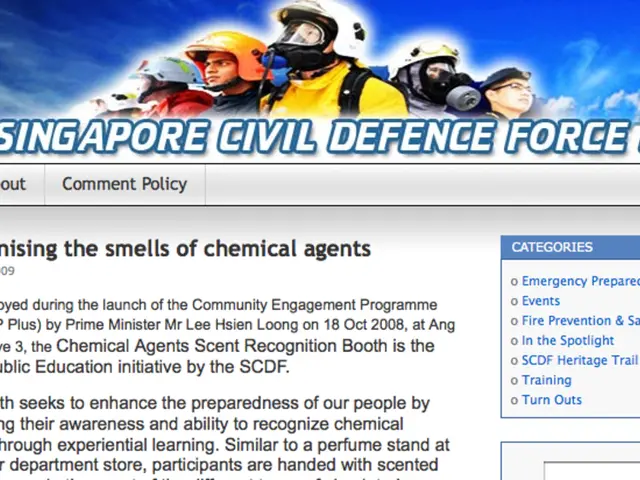Instructions for Installing Cockpit on Ubuntu 24.04 LTS
Cockpit, a lightweight, browser-based graphical interface for Linux server administration, is now available for Ubuntu 24.04 servers. This modern, user-friendly tool consolidates essential system administration tasks into a single, intuitive dashboard, accessible through a browser.
Cockpit provides an ideal solution for real-time system monitoring, user management, service control, and lightweight administration without the need to remember every CLI command. It offers a centralized multi-server management system, resource monitoring, storage and network management, service and log management, access to Linux shell via the web, user management, integration with DevOps tools, and a lightweight, on-demand operation.
Key features include: - Centralized multi-server management: Add, remove, and manage multiple Linux servers from one dashboard. - Resource monitoring: Real-time display of CPU, memory, disk, and network utilization. - Storage and network management: Configure storage volumes, mount points, and network interfaces easily. - Service and log management: Start, stop, or enable system services and view system logs directly from the interface. - Access to Linux shell via the web: Execute terminal commands remotely through the browser. - User management: Add, modify, and delete users on the server. - Integration with DevOps tools: Supports Docker, Kubernetes, Ansible, allowing it to fit into modern server workflows. - Lightweight and on-demand operation: Runs only when accessed (via system socket activation), minimizing resource consumption.
While Cockpit handles many common administrative tasks well, it may not replace more specialized CLI tools or complex automation scripts for advanced configurations. Its graphical interface is not designed to fully replace command-line administration, especially for atypical troubleshooting or custom scripting needs. Cockpit's extensibility depends on the availability of modules or plugins for specific tasks; some advanced features might require additional configuration outside Cockpit's UI.
Common use cases for Cockpit on Ubuntu 24.04 servers include managing small to medium server fleets, remote server administration without needing full SSH terminal access for routine tasks, system monitoring dashboards, server setup and configuration in environments that use containerization and orchestration tools like Docker and Kubernetes, and learning and teaching Linux server administration with a friendlier interface available from any web browser.
Ubuntu 24.04 supports the latest version of Cockpit through its official repositories. To get started, create a new VPS running Ubuntu 24.04 on Shape.Host. Before installing Cockpit, ensure you have created a new user with administrative rights in Cockpit and via SSH. Cockpit can be used simultaneously with the command line, with changes reflected in real-time.
Cockpit runs on port 9090 and can be accessed via a URL. It offers an intuitive UI for new users managing Linux servers, verifies that the Cockpit socket is active and running, and ensures you can still SSH into the server after enabling UFW. Cockpit supports PAM authentication, requires HTTPS, and access is restricted to system users with login privileges.
Cockpit allows for remote management of multiple servers from a single interface, offering a modern dashboard for managing the server in real-time. It is best suited for small to medium-sized deployments and is not a full replacement for advanced configuration via CLI. Find and comment out a line in the PAM Cockpit config that restricts access for some users to ensure seamless access. Enable the Cockpit service to start on boot and start it immediately.
For instant deployment, SSD-based storage, powerful CPUs, full root access, and compatibility with Cockpit, WordPress, Docker, and more, consider Shape.Host Cloud VPS. With Cockpit, managing Ubuntu 24.04 servers has never been easier or more efficient.
- Technology advancements in server administration are exemplified by Cockpit, a modern tool that combines education-and-self-development opportunities, as it allows users to manage Linux servers from a user-friendly, graphical interface accessible through a browser, offering an intuitive UI even for new users.
- Effective technology integration in education-and-self-development environments can be observed with the use of Cockpit, as it provides a lightweight, on-demand operation for small to medium-sized server deployments, offering a centralized multi-server management system, real-time system monitoring, and easy-to-learn user management for teaching and learning Linux server administration.