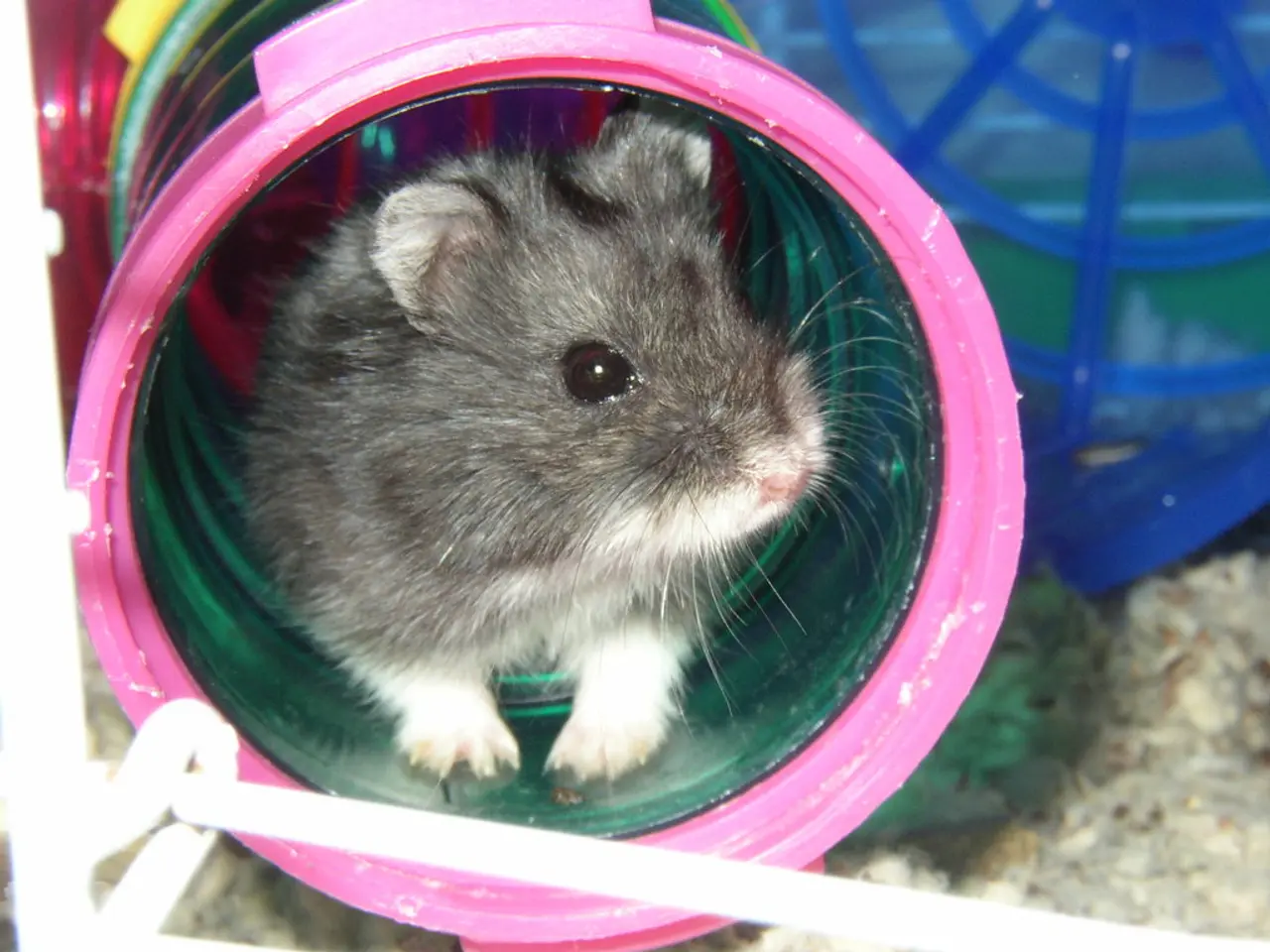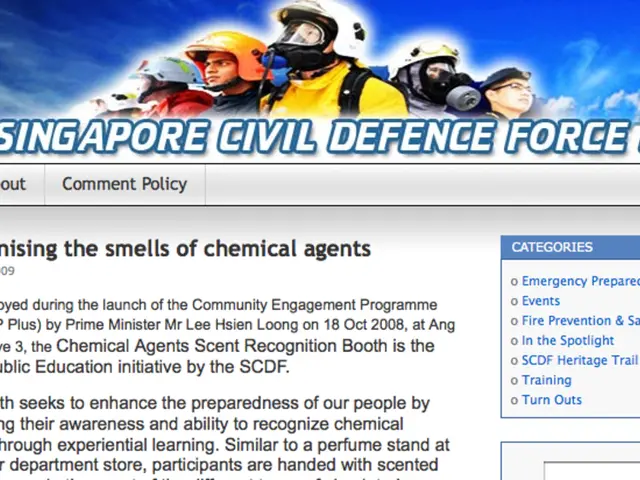Identifying Remote Workers Using Mouse Jigglers in Your Team
======================================================================
In today's digital age, businesses are increasingly relying on technology to monitor employee productivity. However, some employees may resort to using mouse jigglers—small devices or software applications designed to prevent a computer from going idle—to bypass inactivity detection systems. This article explores the ways businesses can detect and prevent the use of mouse jigglers, ensuring a productive and honest work environment.
The Risks of Mouse Jigglers
While no specific laws make a mouse jiggler illegal to use, their use is generally considered dishonest and can be grounds for disciplinary action in the workplace. Moreover, mouse jigglers can introduce security risks to company systems, carrying malicious code or vulnerabilities that expose sensitive data to potential breaches.
Detecting Mouse Jigglers
Businesses detect and prevent the use of mouse jigglers by employing advanced employee activity monitoring software. These tools monitor not just mouse movement but also keystrokes, app interactions, and overall user behavior to identify suspicious patterns indicating simulated mouse movement.
Key Approaches
- Activity Verification Features: Platforms like Insightful.io offer features that can detect simulated input with up to 99% accuracy by distinguishing authentic mouse and keyboard activity from artificial ones.
- Sophisticated Monitoring Software: Employers use discreet monitoring tools that track live screen activity, browsing history, and keystrokes alongside mouse movement.
- Behavioral Pattern Analysis: Regular review of employee interaction patterns helps identify inconsistencies such as mouse movement without keyboard input or irregular activity bursts that suggest cheating.
- Flagging Suspicious Behavior: Tools like Monitask provide alerts for suspicious mouse movements potentially caused by jigglers, helping managers intervene early.
Preventing Mouse Jiggler Use
In addition to monitoring software, businesses can take proactive measures to discourage the use of mouse jigglers. For instance, using tamper-evident seals on USB ports or hardware components can deter the use of physical mouse jigglers or other unauthorized devices.
Promoting a Honest and Productive Workplace
Companies can maintain a productive and honest work environment by fostering accountability and open communication. By investing in robust anti-malware and antivirus protection, businesses can identify and mitigate unauthorized software, including mouse jiggler applications. Moreover, relying on mouse jigglers can hinder personal growth, harming employees' long-term career prospects by undermining their work ethic and opportunities to improve.
In conclusion, businesses combat mouse jiggler use by integrating multi-dimensional employee monitoring systems that combine input pattern verification, behavior analytics, and real-time alerts. This approach goes beyond simple mouse tracking to ensure reported activity reflects actual work performance. By promoting a culture of honesty and accountability, businesses can create a productive and secure work environment for all employees.
[1] Insightful.io: https://www.insightful.io/ [2] Monitask: https://monitask.com/ [3] Learn more about mouse jigglers: https://www.techtarget.com/searchsecurity/definition/mouse-jiggler [4] Employee monitoring software: https://www.capterra.com/employee-monitoring-software/
- In the realm of education-and-self-development and personal-growth, understanding the risks associated with the use of mouse jigglers can help individuals recognize the impact on their productivity and long-term career prospects.
- A more productive and honest work environment can be fostered by implementing technology such as website monitoring, activity monitoring, and time tracking, supplemented with sophisticated software that can detect simulated input and identifies suspicious patterns.
- Regular review of employee interaction patterns, complete with flagging of potential mouse jiggler usage, can help managers intervene early and maintain a productive work environment.
- Businesses can also prevent the use of mouse jigglers by employing proactive measures, such as using tamper-evident seals on USB ports or hardware components to deter the use of physical mouse jigglers or unauthorized devices.