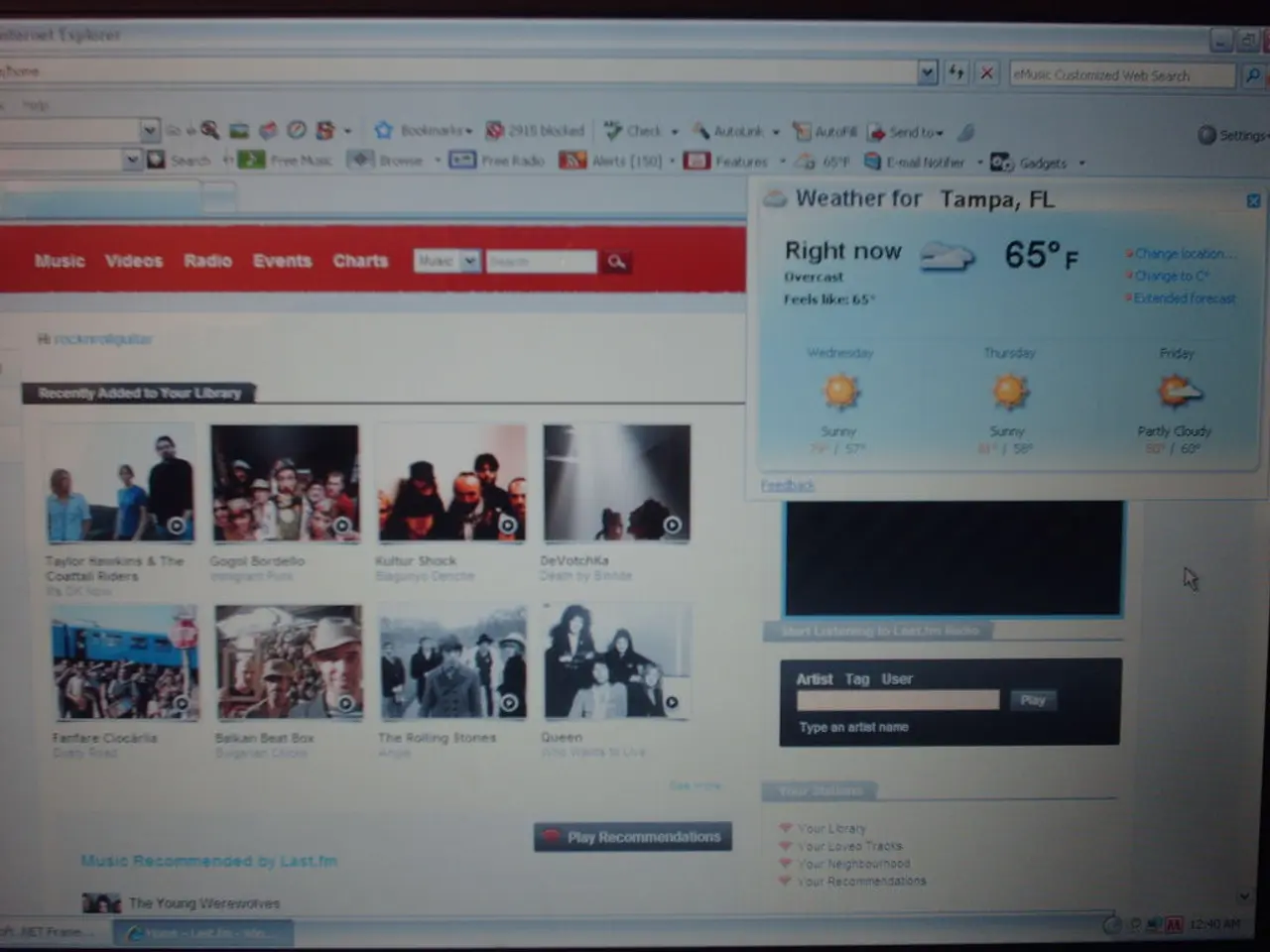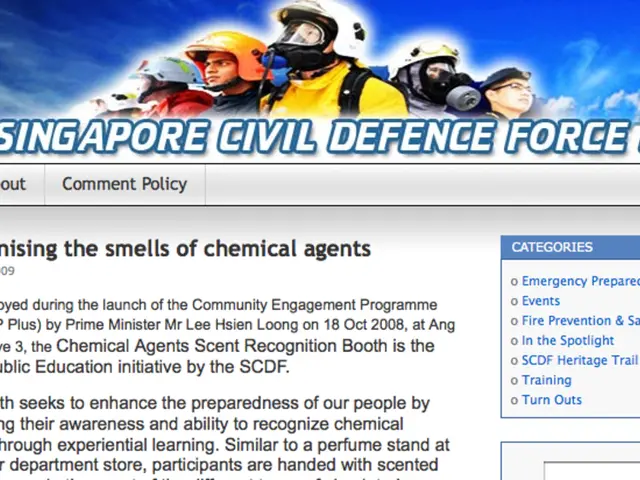Guide on Video Accessibility for Content Producers (2025)
In today's digital age, video content is a dominant force on the internet, making up an astounding 82.5% of all traffic. However, it's essential to ensure that this content is accessible to everyone, including individuals with disabilities. Here's a guide on how to make your videos more inclusive.
Closed Captions
Providing closed captions is a fundamental step towards video accessibility. Captions should include the text of all spoken dialogue and important audio cues, such as [phone ringing] or [music]. They should be synchronized perfectly with the audio, using readable fonts (sans-serif, 14-18px), sufficient contrast (minimum 4.5:1 against the background), and keeping lines short (max 32 characters). Identifying speakers clearly when multiple people talk is also crucial. Captions benefit people who are deaf or hard of hearing, help non-native speakers, and assist users who watch without sound.
Transcripts
Transcripts provide a complete text version of all audio content, including speaker identification and descriptions of sounds or music. Transcripts should be structured with headings for screen reader navigation and be easily accessible alongside the video. Transcripts are beneficial for people with hearing loss, cognitive disabilities, and situations where audio cannot be played.
Audio Descriptions
Audio descriptions, or voiceovers that narrate important visual elements not communicated through dialogue, such as actions, scene changes, or on-screen text, are essential for viewers with vision impairments. These can be embedded as secondary audio tracks or provided separately.
Additional Considerations
Avoiding flashing content (more than 3 flashes per second) and limiting background motion can reduce seizure risks and accommodate individuals with motion sensitivity. Testing captions and accessibility features across devices and platforms ensures usability for all viewers.
Legal Requirements
In the U.S., the Americans with Disabilities Act (ADA) mandates that videos used by businesses and public institutions provide accessible features like captions to ensure equal access for individuals with disabilities. Compliance generally involves following WCAG 2.1 Level AA standards, which require captions, transcripts, and audio descriptions where appropriate. The ADA explicitly calls for closed captions that accurately reflect spoken content and important sounds. Many organizations must comply legally or risk facing legal consequences for inaccessible video content.
In summary, ensuring video accessibility involves providing accurate closed captions, detailed transcripts, audio descriptions, and adhering to WCAG guidelines to meet ADA legal requirements and serve viewers with disabilities effectively. Open captions are burned into the video and always visible, while closed captions can be turned on or off by the viewer, offering more flexibility and interactivity.
Tools like Kapwing's Auto-Transcript feature can quickly generate a written transcript of a video's audio, supporting over 100 languages. Free tools like the one from Paths to Literacy make it easy to add audio descriptions to YouTube videos, allowing creators or community members to enhance accessibility without re-editing or re-uploading the video.
The Web Content Accessibility Guidelines (WCAG 2.2) is the most widely accepted international standard for accessible video content. Notable platforms like Rotten Mango and Vox prioritise accessibility in their video content, offering both audio-only versions and YouTube video versions with closed captions, including non-verbal cues for hard-of-hearing audiences.
As we move forward, it's crucial to remember that video accessibility is not just a legal requirement but a moral and social responsibility. By making our content more accessible, we can ensure that everyone, regardless of their abilities, can enjoy and benefit from the wealth of information and entertainment that video content offers.
[1] Web Content Accessibility Guidelines (WCAG) 2.2 - https://www.w3.org/TR/WCAG22/ [2] Making Video Content More Accessible - https://www.w3.org/WAI/perspective-videos/ [3] Video Accessibility - Best Practices - https://www.w3.org/WAI/tutorials/video/ [4] Accessible Video - https://www.w3.org/WAI/tutorials/video/accessible-video/ [5] Video Accessibility - https://www.w3.org/WAI/glossary/videoaccessibility
Technology plays a significant role in enhancing education and self-development by making video content accessible to everyone, including individuals with disabilities. Utilizing tools such as closed captions, transcripts, audio descriptions, and WCAG guidelines not only helps meet legal requirements like the Americans with Disabilities Act (ADA) but also serves as a moral and social responsibility, ensuring equal access for all.