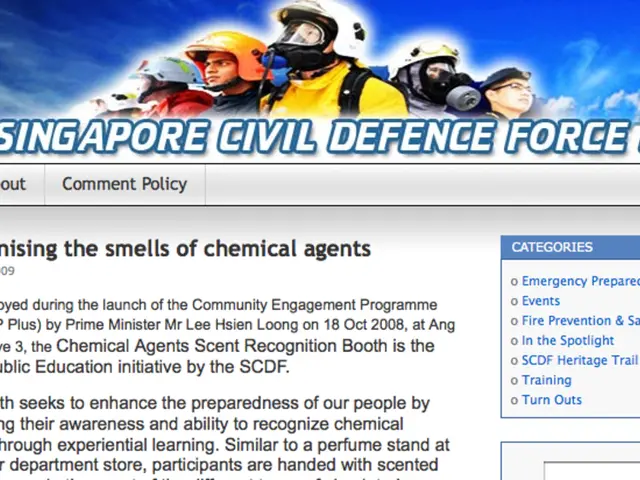Grasping the Art of Interactive Data Representation: Illustrated Demonstrations
Interactive data visualizations are revolutionizing the way we present and engage with complex datasets. These dynamic visuals, which range from intricate maps and interactive bar charts to sophisticated parallel coordinate plots, offer an immersive and accessible way to explore and understand data.
Accessibility Matters
To make interactive data visualizations truly inclusive, it's crucial to consider the needs of users with disabilities. Proper contrast ratios for colorblind users, textures in addition to colors to represent data, text descriptions and alt text for all visual components, navigable visualizations with keyboard-only inputs, and regular testing with accessibility tools are essential steps to ensure everyone can benefit from these engaging presentations of data.
Tools for Every Skill Level
Creating interactive data visualizations no longer requires extensive programming knowledge. A variety of user-friendly tools and platforms are available, catering to both beginners and seasoned data analysts.
- Google Charts is a free, web-based tool that lets users build interactive charts and graphs easily. It integrates well with Google Sheets and BigQuery, making it suitable for educators and those new to data visualization.
- Tableau Public offers a free version of the popular data visualization software. Through a user-friendly drag-and-drop interface, users can create rich visualizations and maps without needing to code. However, visualizations are publicly accessible.
- Datawrapper is a free and beginner-friendly visualization tool designed for simple chart, map, and table creation without installation. It's often used by media for quick presentations of data without coding.
- Looker Studio (formerly Google Data Studio) is a free dashboard tool from Google that supports live data connections and drag-and-drop customization for reports and dashboards. It works well within the Google ecosystem.
- Zoho Analytics is a user-friendly tool with a drag-and-drop interface that supports data from spreadsheets and cloud services. It offers mobile access and autonomous data-driven reports, making it suitable for non-programmers.
- FusionCharts provides customizable chart templates and dashboards that can be embedded easily, with lesser programming if using pre-built options. However, it usually requires integration knowledge.
Choosing the Right Visualization
Selecting the appropriate chart or graph for an interactive data visualization is crucial. Factors to consider include the purpose and data type, complexity, interactivity needed, audience, volume of data, software capabilities, and the specific story the visualization aims to tell.
Best Practices for Designing Effective Interactive Data Visualizations
To create engaging and accessible interactive data visualizations, follow these best practices:
- Understand the audience's needs.
- Optimize for user experience.
- Limit overwhelming interactions.
- Use color and design strategically.
- Maintain a clear visual hierarchy.
- Continuously refine the approach based on feedback and emerging technologies.
The Future of Interactive Data Visualization
Trends in interactive data visualization include the integration of AI and machine learning for predictive visualization, augmented and virtual reality visualizations for immersive experiences, real-time data streaming visualizations, and the increasing importance of mobile-responsive designs.
Interactive data visualizations offer numerous benefits, such as increased engagement and user retention, easier identification of patterns and trends, adaptability to diverse audiences, promotion of critical thinking and inquiry, and enhanced storytelling capabilities. With the wide range of tools available and best practices to follow, creating interactive data visualizations has never been easier or more accessible.
- For individuals with disabilities, it's essential to consider proper contrast ratios, text descriptions, and alt text, textured data representations, keyboard-only navigable visualizations, and regular accessibility testing when creating interactive data visualizations to ensure inclusivity.
- Tools like Google Charts, Tableau Public, Datawrapper, Looker Studio, Zoho Analytics, and FusionCharts cater to various skill levels, offering user-friendly interfaces for both beginners and seasoned data analysts.
- Choosing the right chart or graph for an interactive data visualization is crucial, considering factors such as purpose, data type, complexity, interactivity needed, audience, volume of data, software capabilities, and storytelling objectives.
- To create engaging and accessible interactive data visualizations, best practices include understanding the audience, optimizing for user experience, limiting overwhelming interactions, using color and design strategically, maintaining a clear visual hierarchy, and continuously refining approaches based on feedback and emerging technologies.
- The future of interactive data visualization includes integrating AI and machine learning, augmented and virtual reality experiences, real-time data streaming, and mobile-responsive designs to provide immersive and interactive experiences.
- Interactive data visualizations can benefit various industries, enhancing storytelling capabilities, promoting critical thinking, and offering immersive insights, particularly in fields like lifestyle, fashion-and-beauty, food-and-drink, home-and-garden, data-and-cloud-computing, technology, books, and education-and-self-development.