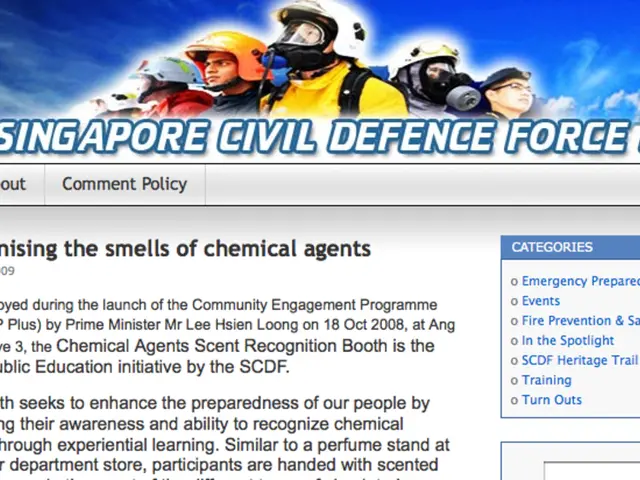Crafting an LMS Site on WordPress: A 9-Step Blueprint (2025)
Crafting an e-learning website using WordPress can be an intimidating task, yet with the platform's widespread popularity, it remains a top choice for online learning platforms. In this guide, we will detail the nine simple steps required to build an educational hub for your digital learning ambitions.
Wordpress's Dominance
Being home to over 40% of all websites on the internet, WordPress offers a cost-effective solution for Learning Management System (LMS) implementations, with a complete setup costing under $200 - including domain name, hosting, and premium plugins. This makes it an attractive choice for building online learning platforms.
Essential Plugins for LMS
Some popular plugins, like LearnDash ($199/year), LifterLMS, and Masteriyo, provide fundamental features such as course creation tools, payment processing, and student tracking capabilities. These plugins cater to various learning styles and requirements.
Building Your LMS with WordPress
The process of creating an LMS website using WordPress consists of nine distinct steps:
- Set up your WordPress website—acquire a domain name and secure web hosting.
- Choose and install an LMS plugin that suits your needs (e.g., LearnDash, LifterLMS, or Masteriyo).
- Select an LMS-friendly theme, such as Zakra ($55/year).
- Configure appropriate settings within the LMS plugin.
- Create courses and assign instructors accordingly.
- Manage user roles, such as students and instructors, effectively.
- Offer payment integration options, such as PayPal/Stripe (with a processing fee of 2.9% + $0.30 per transaction).
- Set up certificates for course completion, if desired.
- Implement gamification elements, such as badges, points, and leaderboards, to enhance user engagement.
Key Features for a Successful LMS
Several essential components contribute to the success of a Learning Management System:
User Management
User management is crucial for effective management of students and instructors. Masteriyo LMS simplifies the process by segregating users into specific roles, while LifterLMS encourages social learning through private coaching and group study spaces.
Course Creation Tools
Well-designed course creation tools enable instructors to create interactive and engaging content effortlessly. These tools should incorporate various content types, such as videos, quizzes, and multimedia resources.
Payment Integration
Seamless payment integration is imperative for monetizing your courses. PayPal comes built into Masteriyo LMS for straightforward payment collection. Stripe is another useful payment option to consider.
Progress Tracking
Advanced progress tracking tools allow both instructors and students to monitor student performance effectively. These tools produce valuable insights that assist instructors in optimizing their teaching methods and ensuring the best possible learning experience.
Popular WordPress LMS Themes
Crafting an attractive and functional LMS website requires a suitable theme. Some popular options include:
- Zakra - offers essence LMS template and lightning-fast performance.
- Astra - is a lightweight and highly flexible WordPress theme known for its fast loading speed and minimal resource usage.
- Divi - features a powerful visual builder and various learning-focused layouts.
By adhering to the nine-step process, choosing appropriate plugins, and using well-suited themes, you can create afeature-rich LMS website tailored to your educational needs. With these tools, you'll be able to easily manage, engage, and guide students on their learning journey, making the most of WordPress's e-learning potential.
Technology plays a significant role in enhancing the efficiency of an educational platform. For instance, WordPress, which powers over 40% of all websites, offers an attractive choice for building online learning platforms, with its cost-effective Learning Management System (LMS) implementations.
Individuals seeking to engage in education-and-self-development can leverage the popularity of sports metaphors to describe the process of building their own LMS using WordPress. Just as an athlete trains and builds their skills over time, LearnDash, LifterLMS, and Masteriyo plugins, among others, provide the essential tools to create, manage, and grow their online learning hubs, catering to different learning styles and requirements.